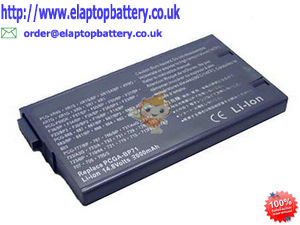Solar Gorilla – Portable Solar Charger for Your Laptop
Friday, November 11th, 2011Solar Gorilla is an upcoming solar panel charger that will apparently keep your laptop running by harvesting the sun’s rays and converting them into electrical power.
 Solar Laptop Charger
Solar Laptop Charger
Solar Gorilla Chargers is a solar charging solution which is capable of juicing your most energy-sapping devices and gadgets.
- Solar Gorilla’s supports two USB sockets 24 volt and 5 volt for charging laptop and MP3 player or mobile phone simultaneously which operates under 24 volts.
- A variety of devices like notebook/laptop, mobile phone, iPod and any other digital gadget can be charged.
- Everlasting and ultimate renewable source of power.
- A Wide range of connectors to charge maximum number of gadgets from maximum number of brand manufacturers giving ultimate compatibility.
- A nifty Neoprene zip case to store all the connectors with great looks ensuring safety for gadgets.
- Reliable performance because of its solid panels churning out unparalleled power capabilities.
- Heavyweight charging credentials and rugged craftsmanship gives durability letting you to carry it wherever you go.
- The convenient fold-up design increases the portability and versatility of the product during storage and special slot allows it to hang from a tent or vehicle making it perfect for travelling or camping.
- The special water resistant feature is ideal for wet or humid days.
To kindle your interest, you may experience the amazing power of Solar Gorilla Notebook Chargers yourself. Simply open the 2 panels, expose them to sunlight, and watch the green charging indicator gain intensity as the charge increases. Its fun to witness something running on sun ‘GOD’.
 Power Gorilla Laptop Charger
Power Gorilla Laptop Charger
If you’ve always loved the idea of a solar charger but hated the way they can’t charge laptops, this is for you!
As it has already been mentioned earlier that compatibility is not an issue at all since lot of connectors are supplied with the charger.
Portable Solar Charger features:
- Solar Gorilla will charge most gadgets like laptops, iPhone, PDAs, iPod, MP3/MP4, handheld games consoles, etc.
- The pack of 15 connectors in which 8 male laptop connectors and 9 ‘monkey nuts’.
- The connector tips for mobile phones are legibly written on the pack.
- USB extension cable.
- Output capacity: 500mAh at 20V 500mAh at 5V
- Dimensions: height 264mm, width 200mm, depth 19mm.
- Weight: 700g
Apart from above, the Solar Gorilla laptop charger will undeniably charge the iPhone 3G in the same way as rest of other mobiles.





 Replacement
Replacement